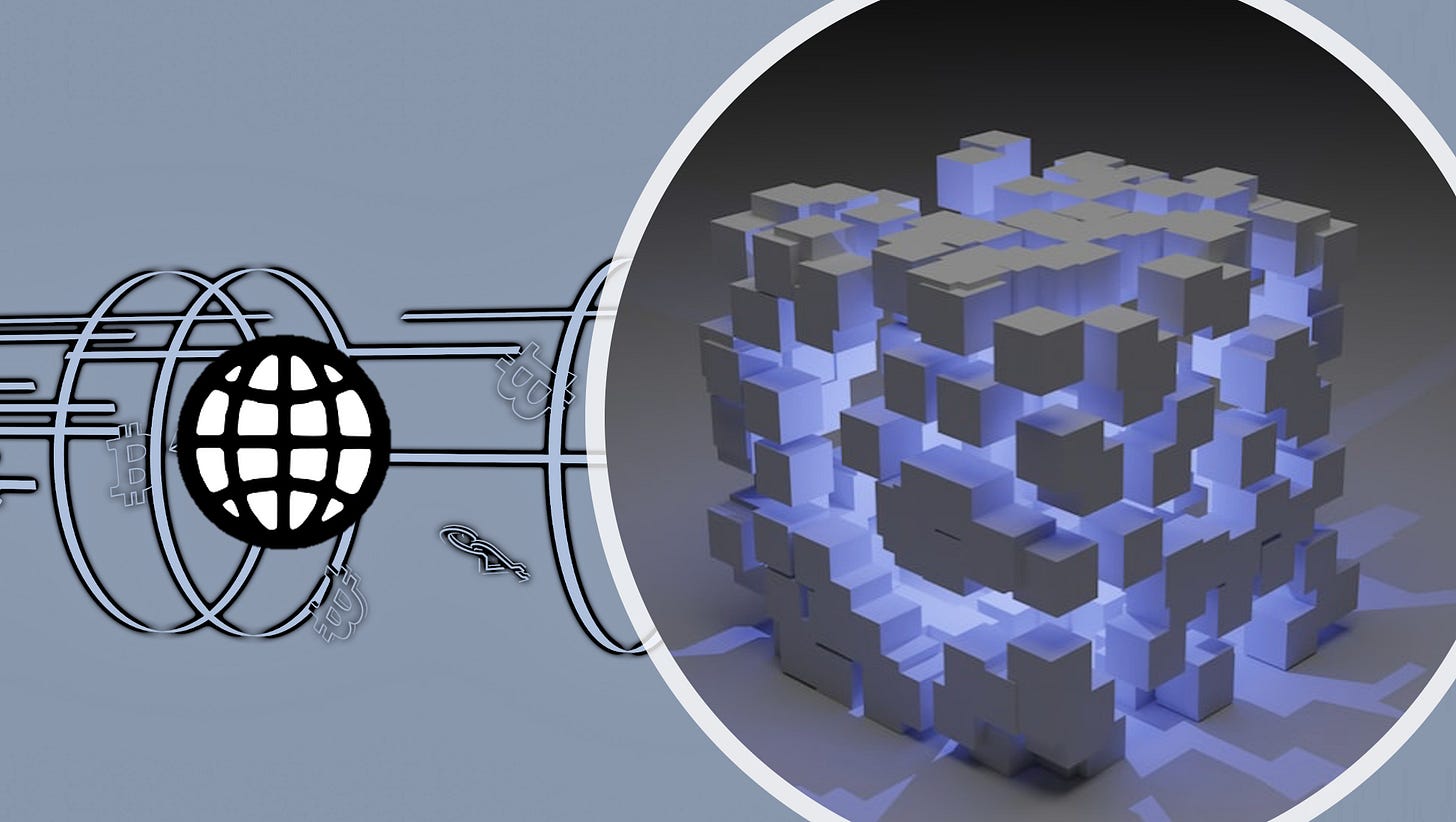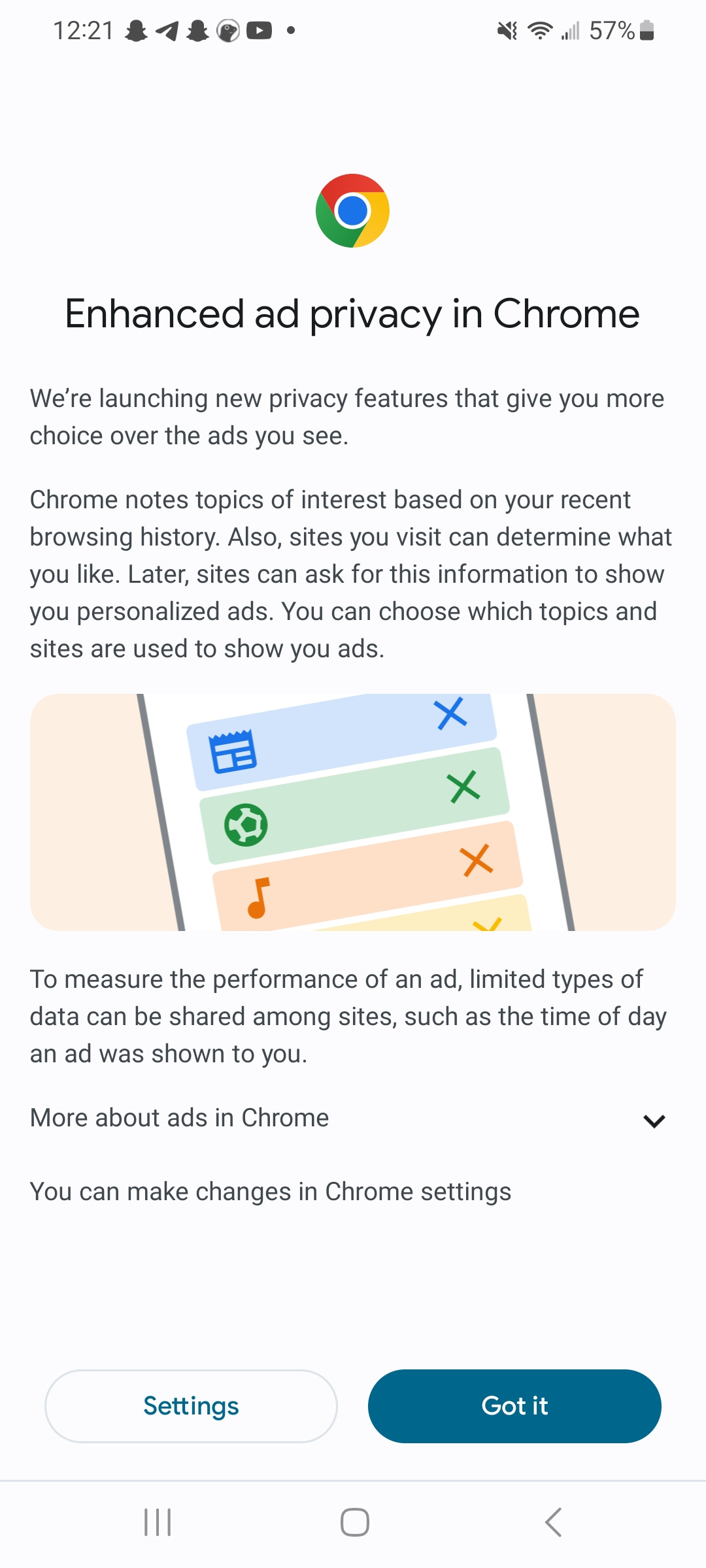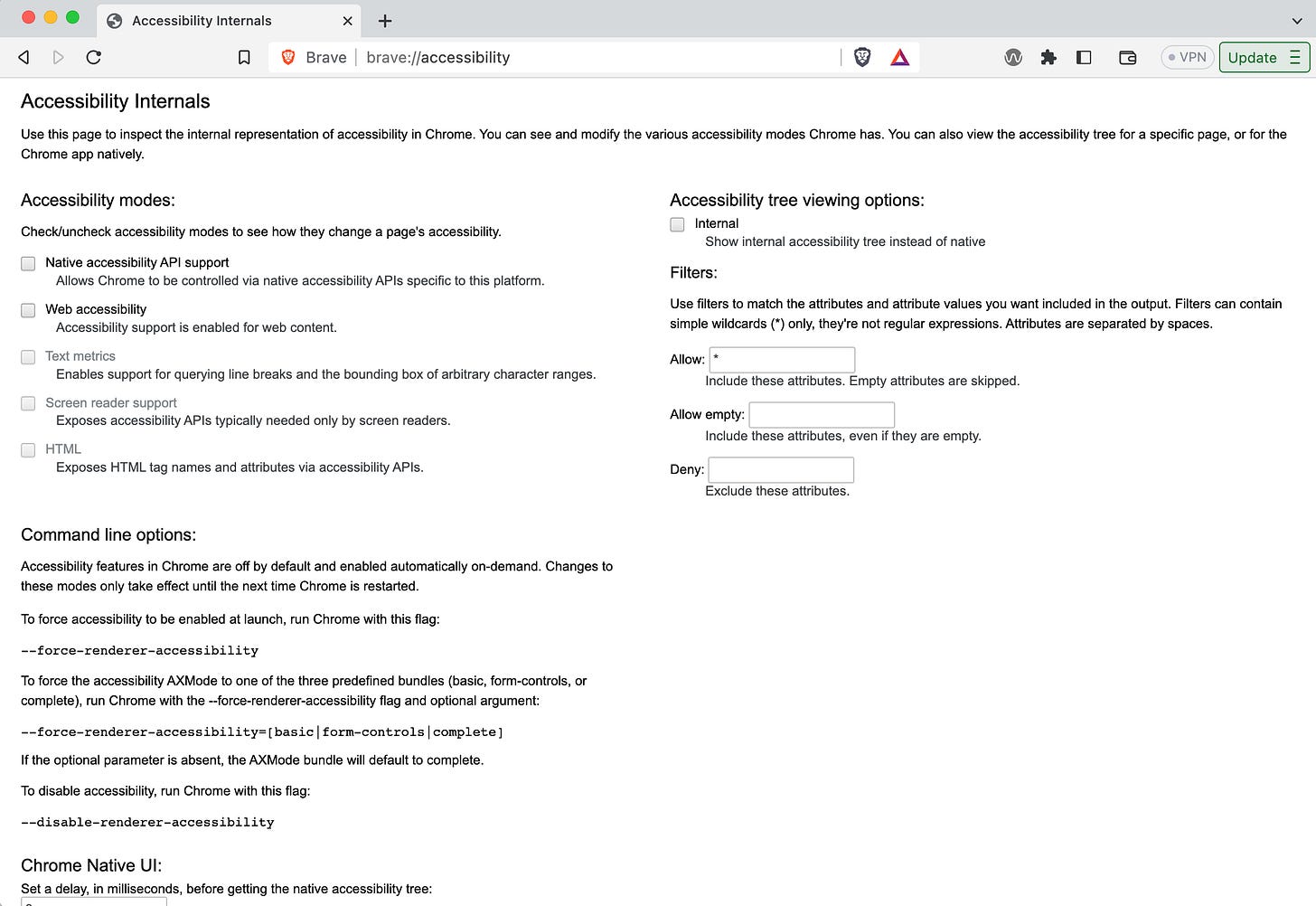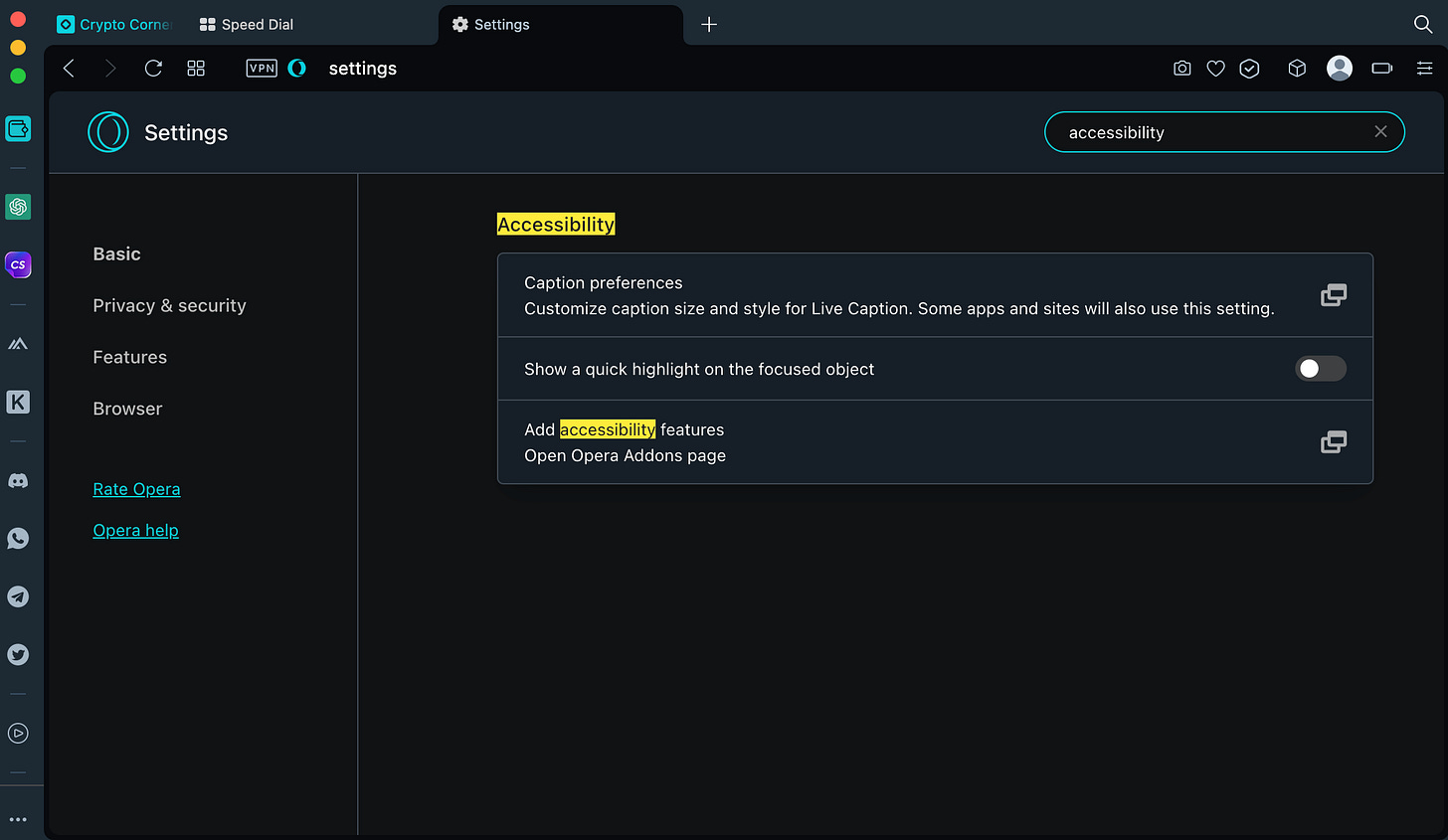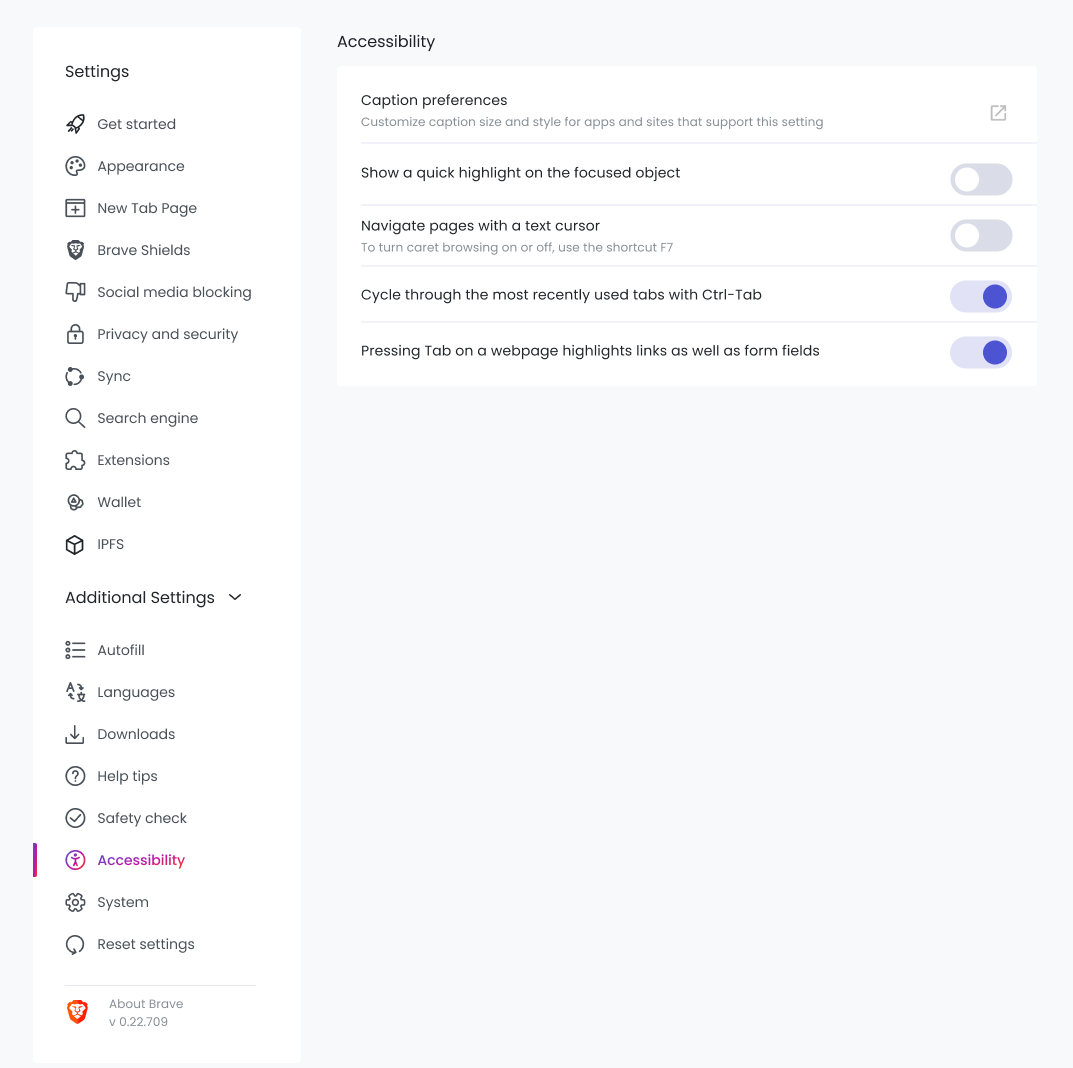Bridging The Gap: Web3 Browser Accessibility and the Future of Internet Use
Prioritizing Universal Access in Web3 Browsers
As technology advances topics, such as privacy and security have become increasingly vital. These are major facets that the blockchain space as a whole aims to address. One novel instance is the existence of Web3 browsers.
Web3 browsers offer higher levels of privacy, security, and can facilitate interactions with Web3 protocols. However, like all nascent technologies, Web 3.0 browsers are faced with accessibility barriers. This article discusses Web 3.0 browsers, the hurdles they face in becoming universally accessible, and the potential strategies to rectifying usability for all.
In our research and interviews at Haptics DAO, Web3 Browser accessibility arose as another topic of interest. To date, no works have been published on the subject. By tackling this complex issue, we aim to unravel how developers, designers, and blockchain enthusiasts can begin to converge their efforts to make Web3 browsers more user-friendly.
Purpose of Web3 Browsers
In order to interact with decentralized applications and Web 3.0, users must leverage wallets that can interact with Web 3.0 protocols. This is accomplished through downloading wallet applications or browser plugins.
One approach to facilitating these interactions with said protocols is through Web3 browsers. Web3 browsers provide native support for decentralized applications and the protocols they communicate with. IPFS (Interplanetary File System), for instance is an example of a data related protocol that enables decentralized file storage.
Files and images are accessible via a content-based hash. For example, our cover photo for this article (which has been captioned accordingly) could be hashed as bafybeidrve4idirdzhyg6wacbv7wb35pf7wxsdrlhosueekc7ypvxxdrfa.
This image reference could then be accessed directly in a Web3 browser by entering ipfs://bafybeidrve4idirdzhyg6wacbv7wb35pf7wxsdrlhosueekc7ypvxxdrfa
Beyond decentralized storage, Web3 browsers also integrate in-browser wallets, simplifying interactions with decentralized web applications. While this article zeros in on privacy and security, the decision to use in-browser wallets or engage with other Web3 features rests with each individual.
Privacy Benefits of Web3 Browsers
1. Redefining The Advertising Model
Web3 browsers differ significantly from traditional web2 browsers in the way they handle advertising. Traditional web browsers often flood pages with images, animations, and advertisements, which can be particularly challenging for users with visual or cognitive impairments. A majority of these ads do not have alternative text or contain fast-moving animations, making it difficult for screen readers or individuals with photosensitive epilepsy, respectively.
On the other hand, web3 browsers, built on blockchain technology, offer the potential for a more user-friendly and privacy-centric advertising model. For example, a web3 browser could leverage blockchain technology to facilitate direct transactions between advertisers and users, eliminating the need for third-party ad networks.
2. Stop Tracking
Another issue with the current web2 browsers is the extensive tracking and profiling of user behavior. This not only violates user privacy but also impacts accessibility. For instance, pop-up ads and dynamically generated content resulting from tracking can disrupt screen readers and other assistive technologies, making it difficult for users with disabilities to navigate the web.
Individuals are beginning to see the importance of controlling and owning their own data. Governments are ramping up efforts to promote privacy through legislation. Google in a recent update, is beginning to offer better privacy. Their current approach to privacy, as of August 2023, is to limit data sharing and allow for user preference settings for advertisements.
User preferences are not a strong long term solution. W3C decentralized identity is a more secure, user controlled model for the blockchain and wider technology space. Decentralized Identity and Zero Knowledge proofs will be explored in a later article.
Continued alternative text :
The text in the notification from top to bottom reads as follows:
Enhanced ad privacy in Chrome. We’re launching new privacy features that give you more choice over the ads you see. Chrome notes topics of interest based on your recent browsing history. Also, sites you visit can determine what you like. Later, sites can ask for this information to show you personalized ads. You can choose which topics and sites are used to show you ads. To measure the performance of an ad, limited types of data can be shared among sites, such as the time of day an ad was shown to you.
3. Block Malvertising
Malvertising, which combines 'malware' and 'advertising', is the act of inserting harmful code into legitimate online ad networks or websites. Once a user clicks on a such an ad, their device can become infected with malware, leading to potential data breaches, financial losses, and even identity theft. Traditional browsers are especially vulnerable to these threats due to their innate acceptance of third-party ads and trackers.
These external components can often bypass the built-in safeguards, especially if they originate from a trusted source that's been compromised. Web3 browsers have been making strides to counter these threats, offering more robust defenses against such underhanded tactics.
The next section delves deeper into the technical mechanisms these browsers employ to thwart malvertising and tracking to protect user integrity.
Deeper Technical Dive
Web3 browsers uniquely position themselves to provide both security and privacy, often surpassing their traditional counterparts. While some of their features might be replicable in standard browsers with the right extensions or configurations, many are inherently built on cutting-edge privacy research.
Automatic HTTPS Upgrade
Many browsers offer the HTTPS Everywhere extension. However, select Web3 browsers integrate it natively. This tool enforces the use of the HTTPS protocol on sites, elevating the connection from the less secure HTTP. The result? Your traffic is encrypted, making it considerably harder for eavesdroppers to intercept and read.
Although Chrome and a few others support the HTTPS Everywhere extension, it's the seamless integration and default activation in Web3 browsers that makes the difference.
Cookie Blocking
Cookies, especially third-party ones, are notorious for tracking users across domains. To counteract this, Web3 browsers have taken a page from their conventional counterparts, like Chrome and Firefox, by implementing cache partitioning. Fortunately, across all browsers this strategy has a very modest decline in performance, while contributing to maximizing privacy.
Fingerprint Protection
Put simply, as we navigate the internet and interact with websites, certain attributes may be logged on our profiles. websites often collect seemingly benign data, like operating system or language preference. Collectively, these can be used to create a unique profile or "fingerprint." Web3 browsers mitigate this by randomizing these attributes, making fingerprinting imprecise and less effective.
For example, consider a website trying to fingerprint a user by querying the list of installed fonts on their system. Instead of revealing the exact list, a browser using finger print protection might alter the order or include/exclude a random font. This ensures scripts aiming to identify users receive inconsistent data.
Gatekeeping AdTech and Trackers
EasyList or EasyPrivacy are existing filters that are updated with new tracker and ad tech domains. They're periodically updated to include newly identified malicious domains. While many browsers use these lists, Web3 browsers take it a step further. They employ heuristic analysis, proactively identifying and blocking potentially harmful domains even before they're blacklisted.
Accessibility Analysis
Through our analysis – which included hands-on testing, feedback from forums, and issues highlighted in repositories – specific areas of concern became apparent.
1. No Live Captioning
An immediate concern that many have raised is the deficient support for captioning. While modern browsers—driven by the power of Chrome APIs—provide native captioning support, some Web3 browsers seem to miss the mark. It's alarming to note that certain Web3 platforms have this essential feature disabled by default, and there's no straightforward option to reactivate it. This oversight is particularly disadvantageous for the hard of hearing, deaf, and Neurodiverse communities, depriving them of an inclusive web experience.
2. Lack of UI Customization
Motor accessibility accommodations are equally crucial. Several forums highlight the absence of a customizable UI in some Web3 browsers. This limitation poses challenges in navigation, especially when users rely on tabbing and other interactive elements. The absence of flexibility is not just a technical shortcoming but represents a significant barrier for those with motor impairments.
Unlabelled UI menu buttons are present currently in some cases. Amidst our conversations with a few individuals it seems that some power users are able to harness shortcuts and workarounds on NVDA and JAWs screen readers. This hints at potential solutions, but 'hacks' are insufficient. Seamless accessibility should be the provided standard.
3. Greater Accessibility Feature Support
Certain features inherent to browsers such as typography, easier search, and better UX for advanced used cases specific to Web3 browsers are required.
Every browser has a specific area for locating the accessibility internals. This should be accessible at < Name Of Browser > ://accessibility.
For instance, for chrome it is located by typing in chrome://accessibility. These internals contain the browser Accessibility API which provides an insightful peek into the browser's active accessibility features. Below is a screenshot from Brave Browser’s internal accessibility API. The screen is similar to Chrome since the solution is built atop an earlier Chromium engine.
The Opera Web3 browser contains an accessibility section, however the options at the time of this writing are currently very limited. Although captioning is included as noted in the screen shot below.
Below is a proposed mock up of a longer term plan by the Brave team to add accessibility settings. At the time of this writing, the accessibility section does not exist, nor do these settings.
Conclusion
Web3 browsers offer cutting-edge solutions, aiming to redefine how we think about user privacy and digital security. As Web3 browsers continue to evolve, it's imperative for developers to strike a balance—ensuring that in the midst of innovation, accessibility isn’t overlooked. We at Haptics DAO respect the drive and determination of developers behind these next-gen solutions, but significant barriers currently limit a universal experience.
There are some initial efforts by these teams to address accessibility issues raised by users, however the bottom line is that there is still large room for improvement. We encourage teams to take a step back and reprioritize their focus at this time before pushing forward.
Thank you for your time! Onwards!
References
1- https://www.cisecurity.org/insights/blog/malvertising
2-https://www.google.com/chrome/privacy-on-the-web/
3-https://www.forbes.com/sites/theyec/2023/04/03/web3-and-the-future-of-digital-advertising/
4-https://blogs.opera.com/crypto/2022/12/crypto-security-malicious-recipient-address-check/
5- https://brave.com/shields/
6- https://jshelter.org/farbling/